Oracle GoldenGate Veridata is a high-speed, data-comparison and repair solution that identifies, reports on, and fixes data discrepancies between heterogeneous databases without interrupting ongoing business processes automatically. It provides an easy-to-use yet powerful solution for identifying out-of-sync data before it negatively impacts the business.
With its advanced data comparison and validation capabilities, GoldenGate Veridata empowers businesses to confidently make critical decisions based on reliable, up-to-date information. Whether it’s mission-critical systems, data migrations, or disaster recovery, Veridata ensures data integrity, reduces downtime, and enhances overall productivity.
To know more about Oracle GoldenGate Veridata, please check the link below,
https://www.oracle-scn.com/what-is-oracle-goldengate-veridata/
Every software product comes with a specific set of instructions for installation on a machine. Kindly refer to the link provided below for the installation of Oracle GoldenGate Veridata.
https://www.oracle-scn.com/oracle-goldengate-veridata-122-step-by-step-installation/
After installing the core product, we consistently implement patches that include both new features and bug fixes. The application of these patches serves to improve the functionality of the product.
In Oracle GoldenGate Veridata, we had an issue of chart not displaying. Below is the image of the home page where you can see the chart is not being displayed.
This article explains about the issue and the solution to fix it.
The current version of Oracle GoldenGate Veridata is 12.2.1.4.220831. To know about the version of OGG Veridata you are using, click the “About” which is on the top right corner of the Veridata page.
The other way to check the OGG Veridata version is,
The issue is due to a bug. When you upgrade your JAVA to higher version, you hit this bug. Below is the bug detail,
35111961: Veridata Charts do not display after JAVA upgrade
To fix this issue, below patch needs to applied.
OGG Veridata Bundle Patch 12.2.1.4.230531
This patch has the fix for the Bug 35111961. So, the solution to is to apply this patch. Till then, as a workaround, we can hold on upgrading the JAVA to higher version.
In this article we are going to apply the below patch, which is the latest one. This will have all the fixes included.
OGG Veridata Bundle Patch 12.2.1.4.230922
35697317 – OGG Veridata Bundle Patch 12.2.1.4.230922 (PS4 BP8) (Server+Agent)
To know more about this patch, please check the link below,
Firstly, let us download the patch.
Download Oracle GoldenGate Veridata patch from MOS.
I have installed Oracle GoldenGate Veridata in the below location.
And, I have downloaded the patch and unzipped it in the below location.
Applying patch is something similar to applying patch to the Oracle GoldenGate. Below are the steps.
1. I had already unzipped the patch in the location /u04
2. Before applying the patch, it is better to stop all the Agents and Veridata Server.
I have two remote Veridata Agents running and and need to stop them.
Let me stop the Agents and the Veridata Server.
Stopping the Veridata Server.
3. Set the ORACLE_HOME environment variable to the directory where you have installed ORACLE GOLDENGATE VERIDATA.
Now, navigate to the patch directory and apply the patch.
The patch has been applied successfully. Now, let’s start the Veridata Server and Agents.
The Oracle GoldenGate Veridata server and the agents are now up and running. Let’s see the patch version and also check if this patch has fixed the bug which we were hitting.
From the above screenshots, we had applied the patch and also the bug is fixed. Now, we are able to see the charts.
Hope you enjoyed this post. Keep rocking 🙂
Cheers 🙂

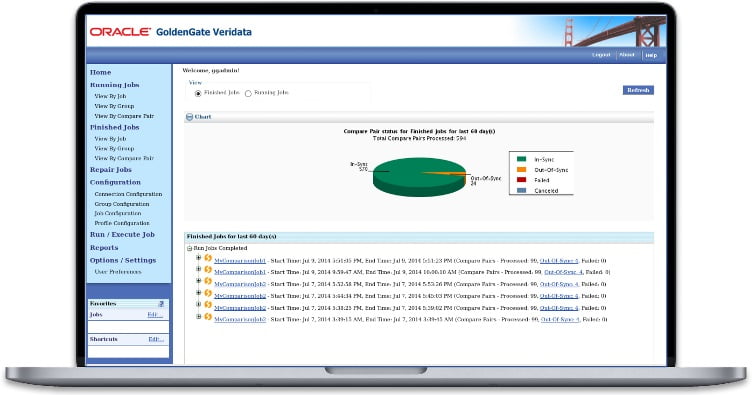
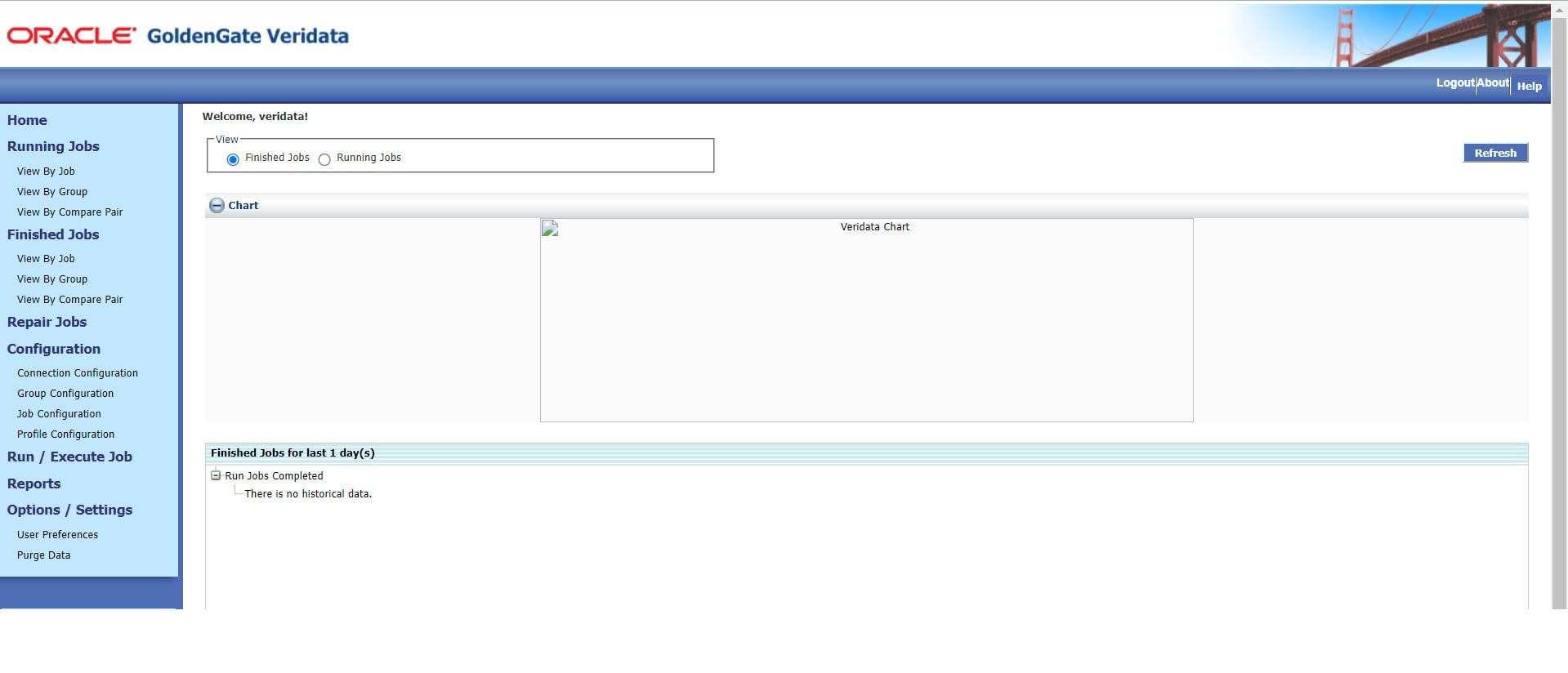
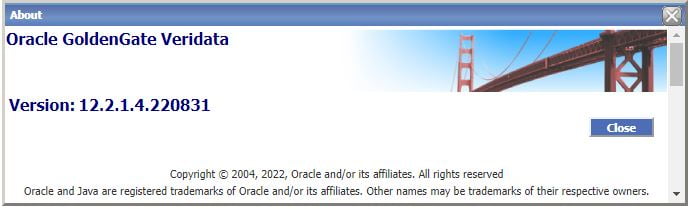
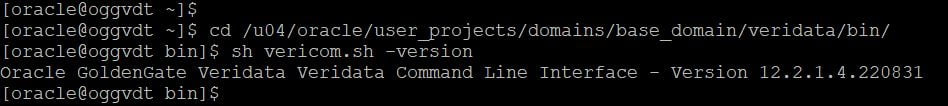
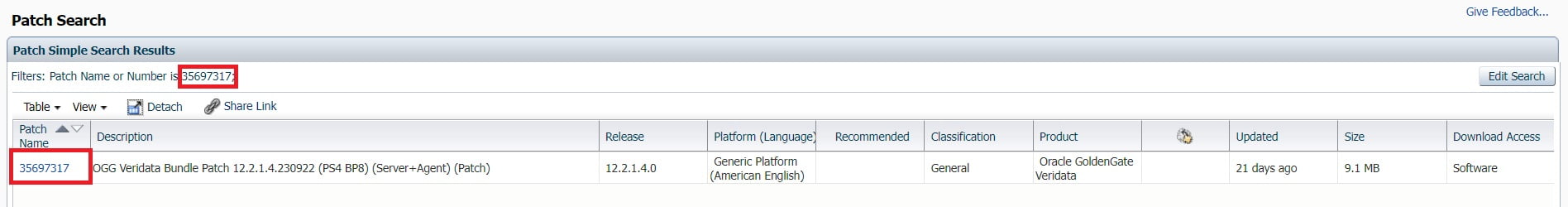
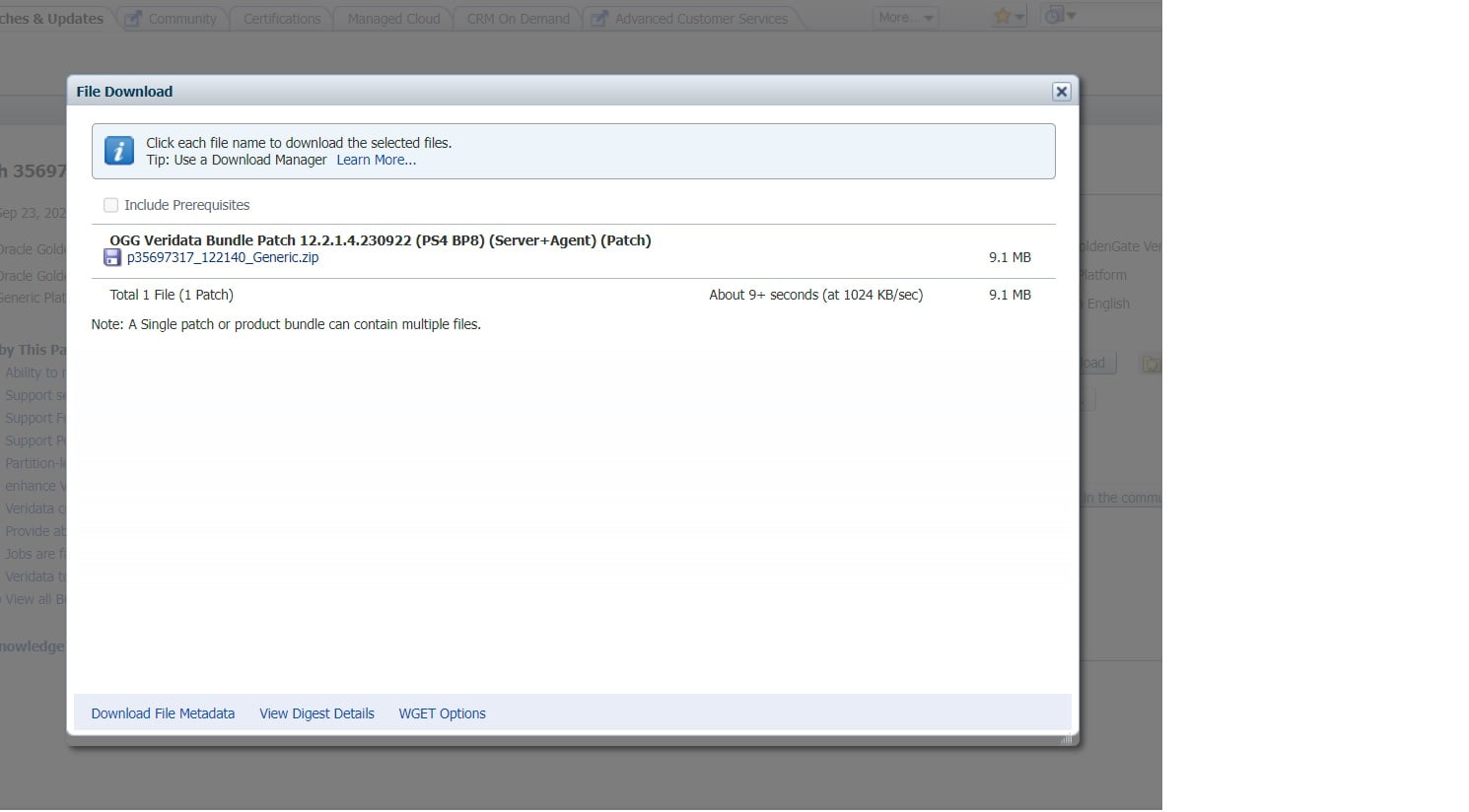
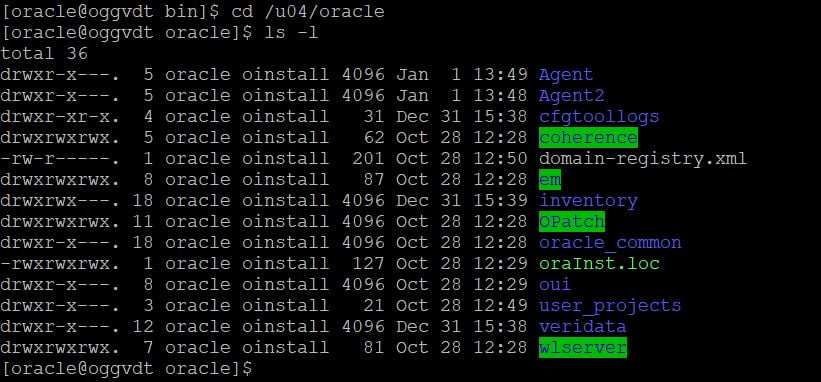
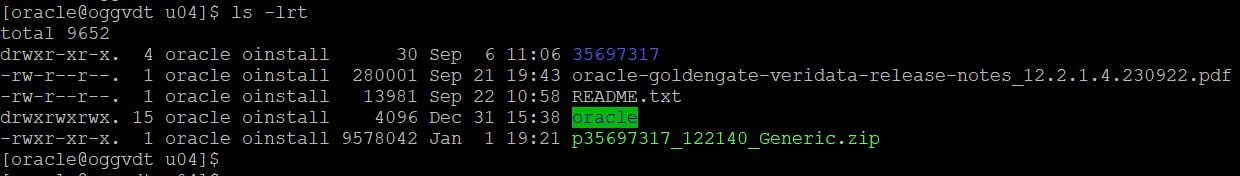
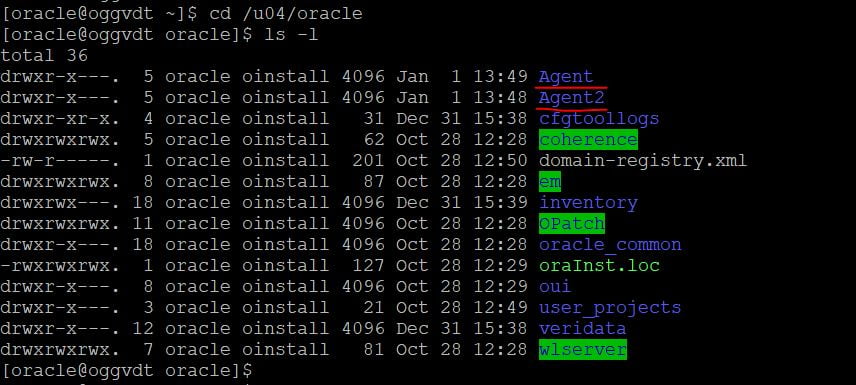
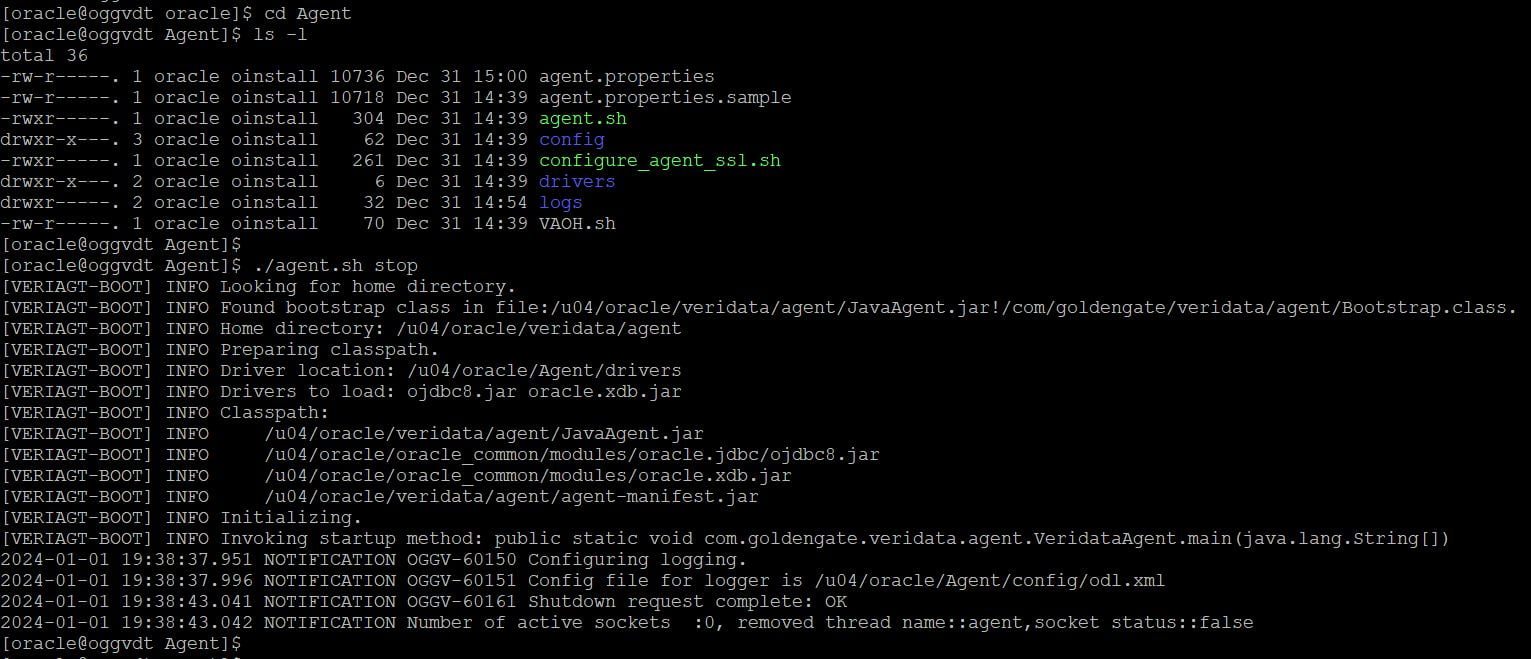
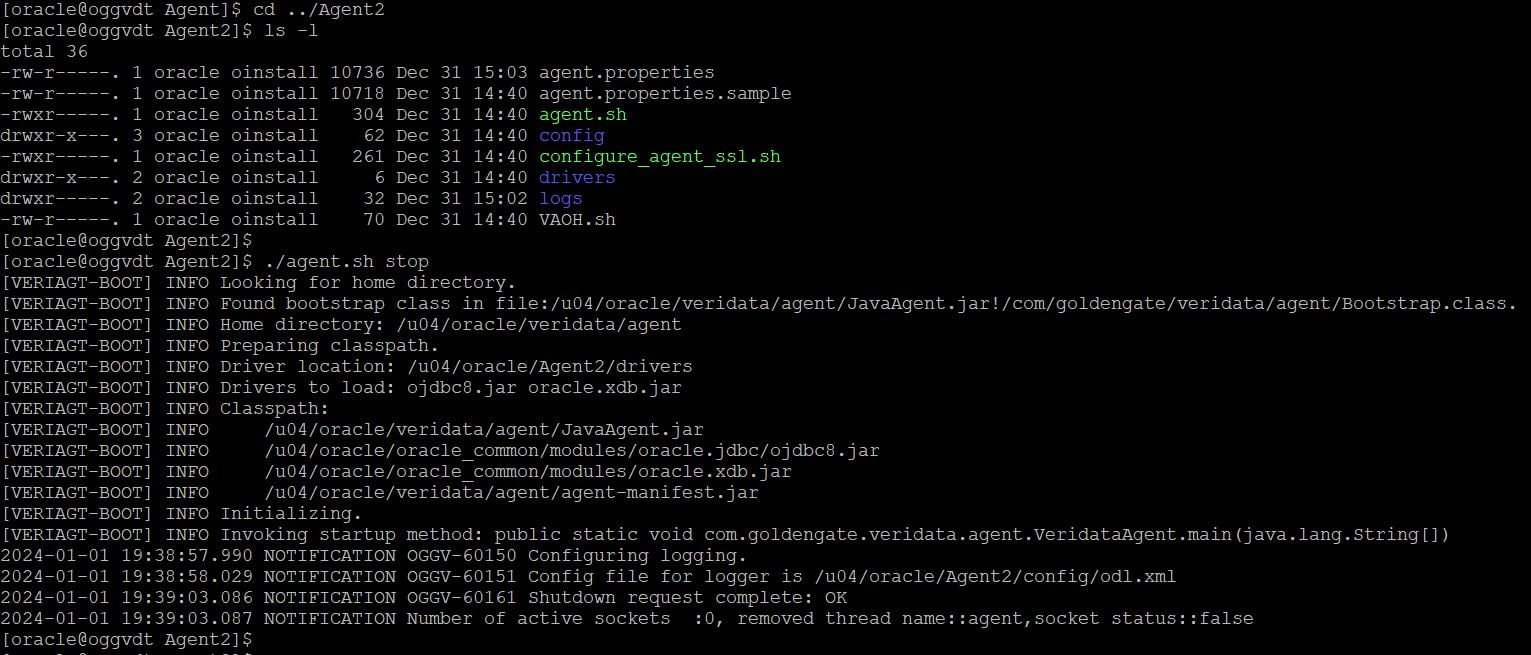
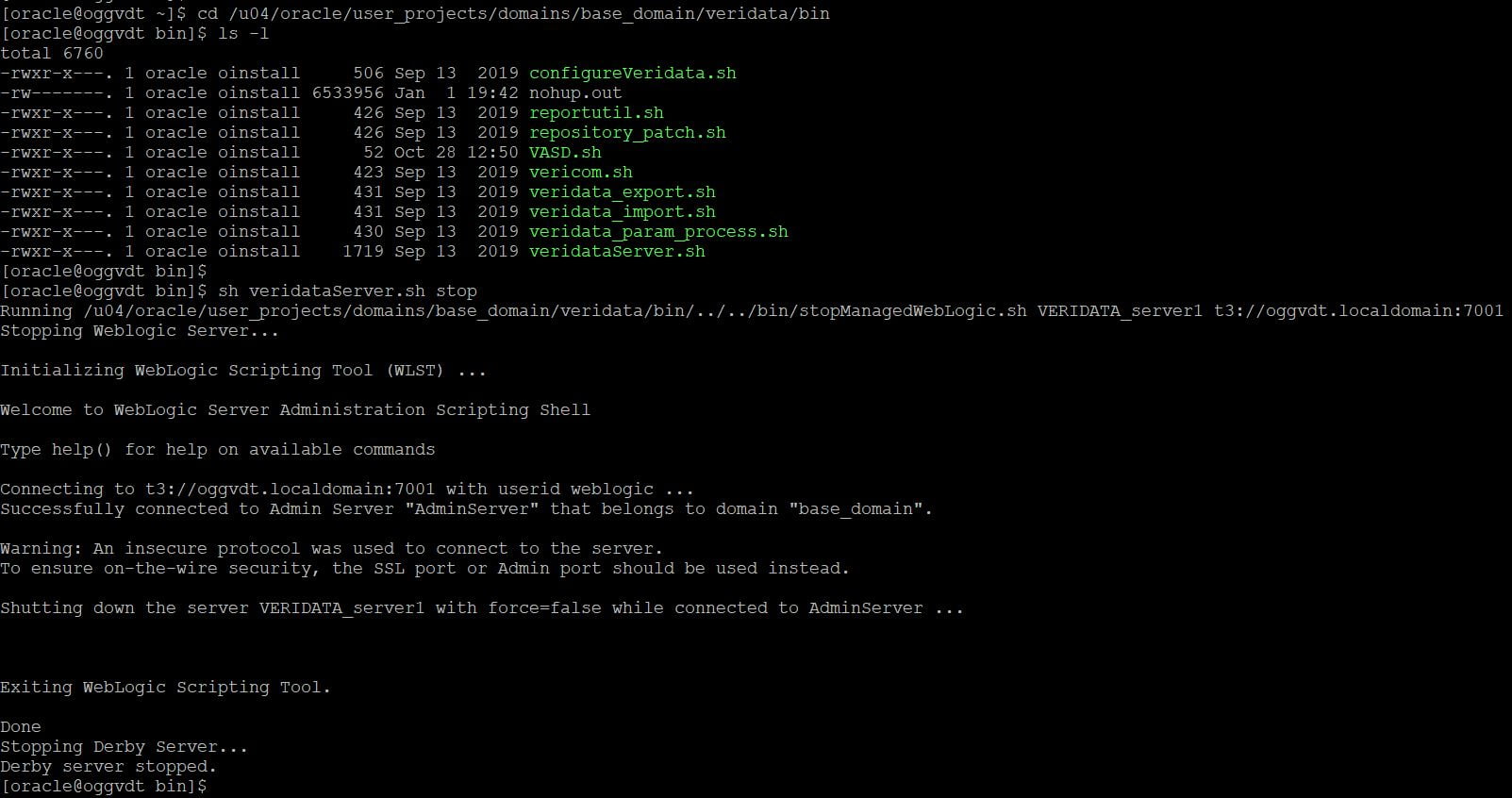
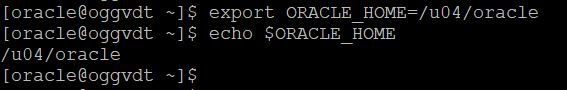
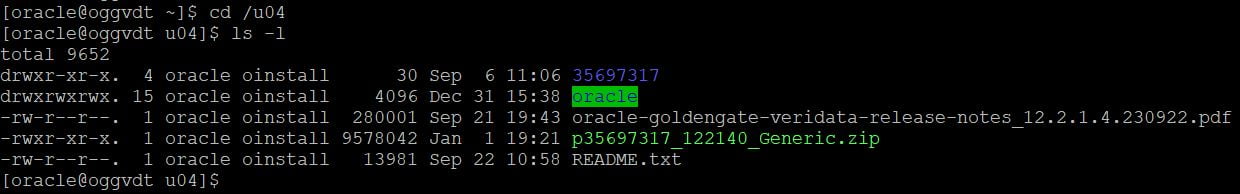
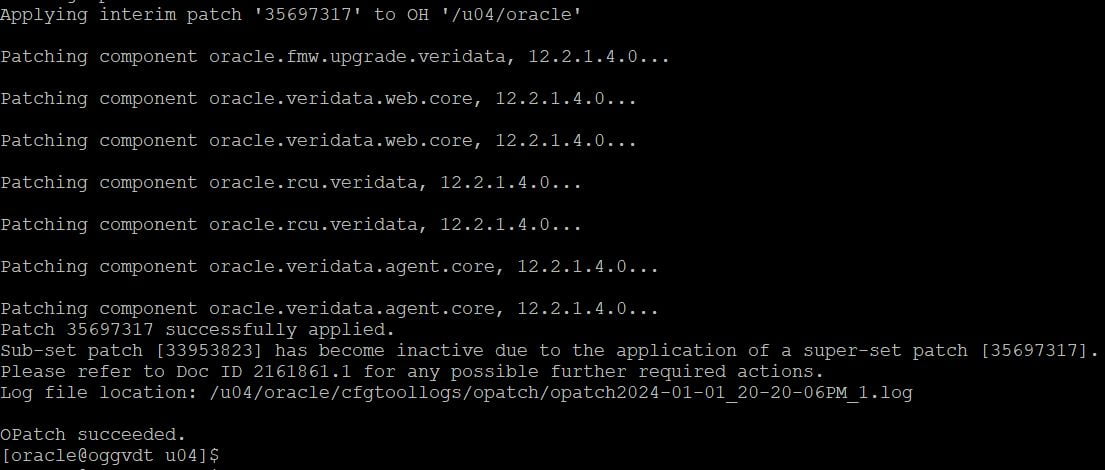
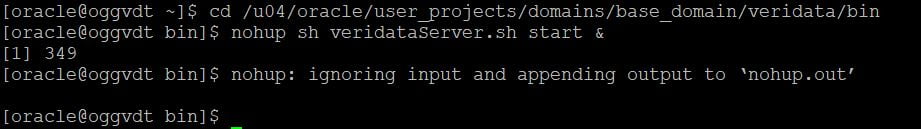
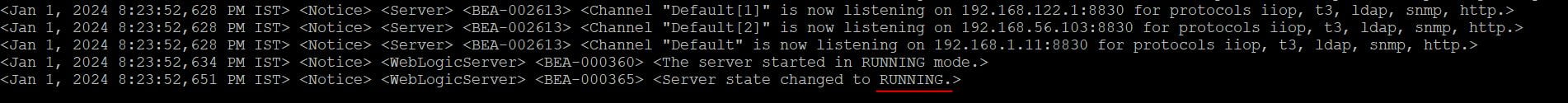
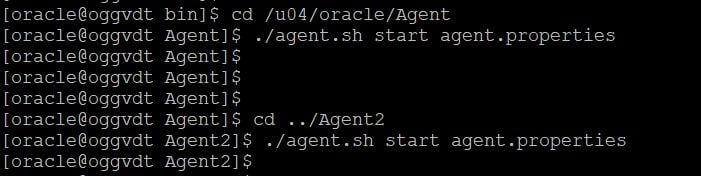
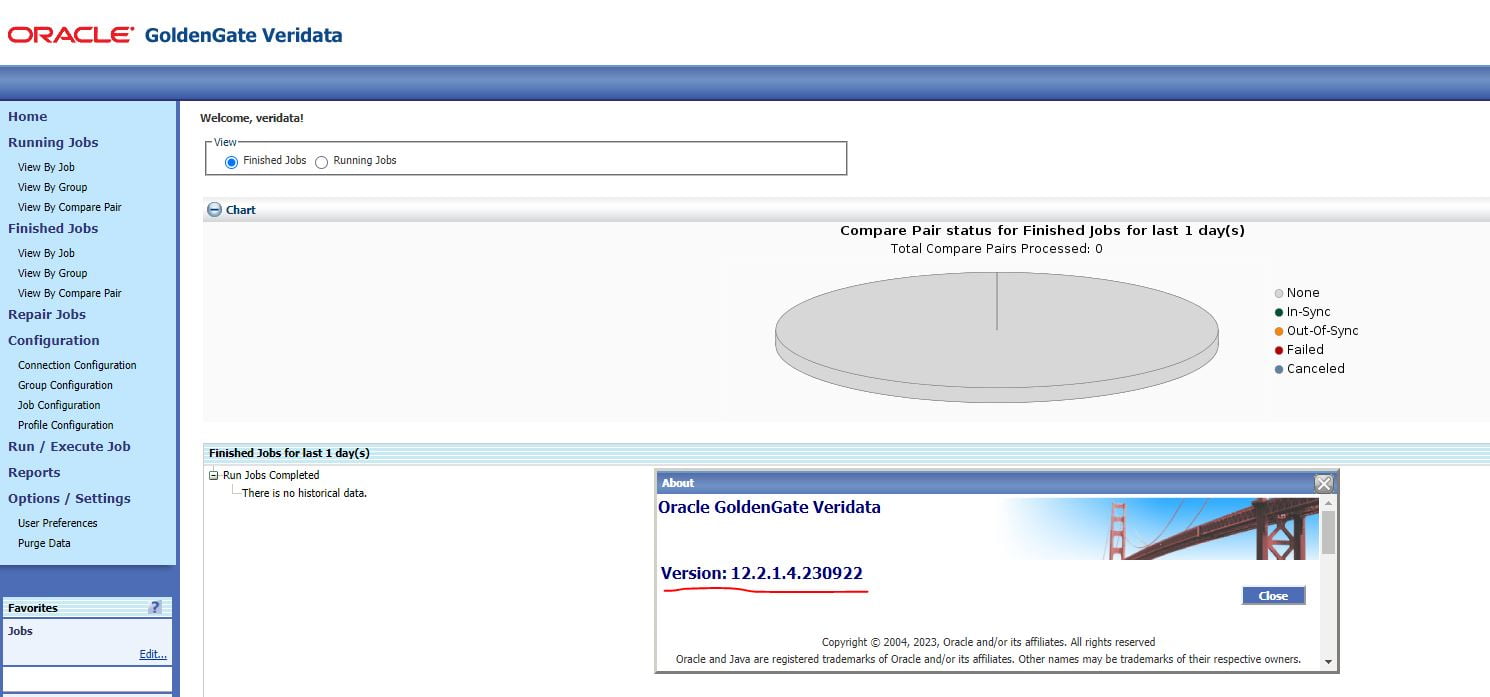
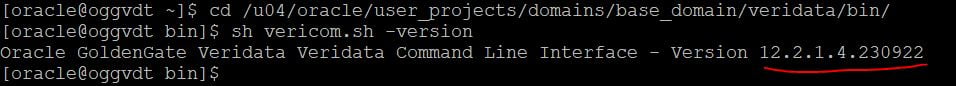
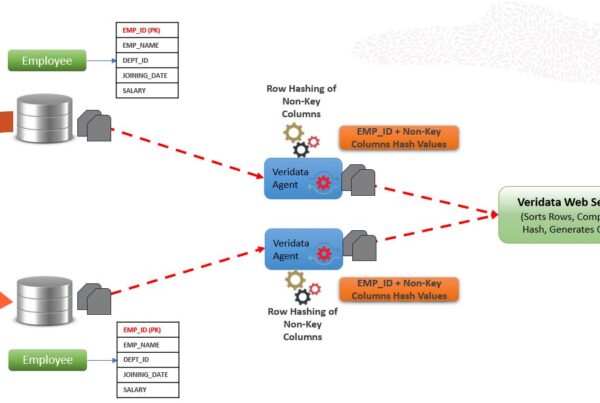
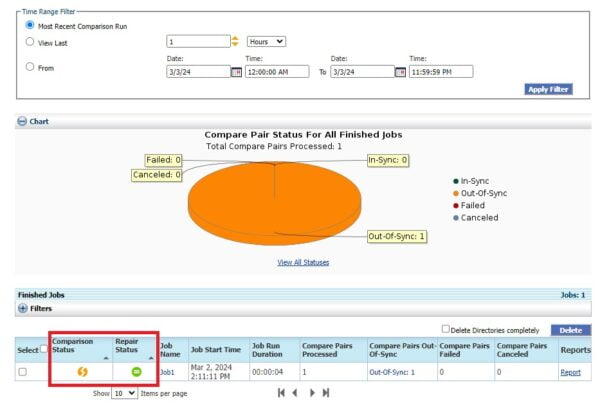
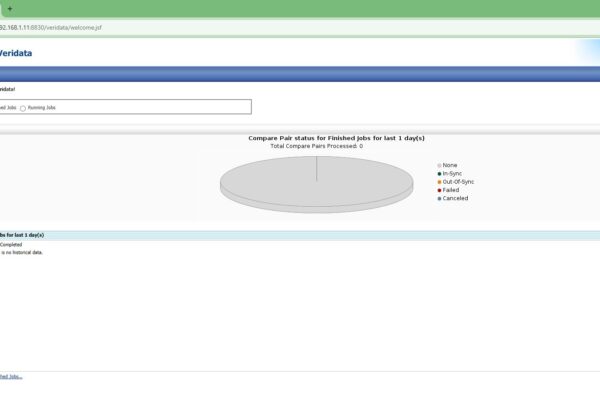



 Total Users : 1861188
Total Users : 1861188