The EM Plugin for GoldenGate offers several use cases that help streamline the management and monitoring of Oracle GoldenGate environments within the Oracle Enterprise Manager ecosystem. Here are some common scenarios where the EM Plugin is particularly useful:
Centralized Monitoring:
Monitor the status, performance metrics, and health of GoldenGate components across your enterprise from a single, centralized interface provided by Oracle Enterprise Manager. This includes monitoring the lag between source and target databases, throughput rates, and other key replication metrics.
Alerting and Notifications:
Set up alerts and notifications within Oracle Enterprise Manager to proactively monitor GoldenGate instances for issues or anomalies. This allows administrators to be notified promptly of any critical events or performance degradation, enabling them to take corrective actions promptly.
Performance Tuning:
Utilize the performance monitoring capabilities of the EM Plugin to identify performance bottlenecks and optimize GoldenGate configurations for improved replication efficiency. By analyzing performance metrics over time, administrators can fine-tune parameters and optimize the GoldenGate setup to meet business requirements.
Configuration Management:
Manage and configure GoldenGate instances directly from the Oracle Enterprise Manager console. This includes tasks such as starting, stopping, and managing GoldenGate processes, as well as configuring replication channels, mappings, and parameter files.
Diagnosis and Troubleshooting:
Use the diagnostic features of the EM Plugin to troubleshoot issues and diagnose problems within the GoldenGate environment. This may involve analyzing logs, diagnosing replication failures, and identifying root causes of issues affecting replication.
Security and Access Control:
Enforce access controls and security policies for GoldenGate environments through Oracle Enterprise Manager’s role-based access control mechanisms. This ensures that only authorized personnel have access to GoldenGate management and monitoring capabilities, enhancing security and compliance.
Scalability and Growth Management:
Scale GoldenGate deployments efficiently by leveraging Oracle Enterprise Manager’s scalability features. Administrators can easily add new GoldenGate instances, manage replication configurations, and monitor performance as the environment grows and evolves.
Below is the working architectural diagram of Enterprise Manager Plugin for Oracle GoldenGate.
With OEM Plugin, one can monitor GG instances running in OCI Marketplace, OCI and On-Premises and this is for both Classic and Microservices Architectures. It makes one’s life easier in setting up monitoring of GG instances by providing the below,
1. More than 30 metrics available for Extract, Replicat and Manager processes.
2. Enabling and viewing the Audit logs.
3. Viewing the Discard Files.
4. Viewing and Editing the parameter files.
5. Start, Stop and Killing the Extract and Replicat processes from OEM itself.
6. Historical data available for deep diagnosis.
7. Generating Automatic Alerts and Incidents When Thresholds are Breached.
8. Sending Email alerts.
Below is the dashboard of Enterprise Manager Plugin for Oracle GoldenGate.
- Dashboard show both MA and Classic Instances together.
- Plenty of Information to monitor including Lag, Status, operations stats, target type.
- Microservices Instance show each process in tree structure per MA architecture.
- Auto refresh at regular interval.
- Filter view through various options.
Overall, the EM Plugin for GoldenGate enhances operational efficiency, improves visibility, and simplifies the management of Oracle GoldenGate environments within the broader Oracle Enterprise Manager framework.
Cheers 🙂

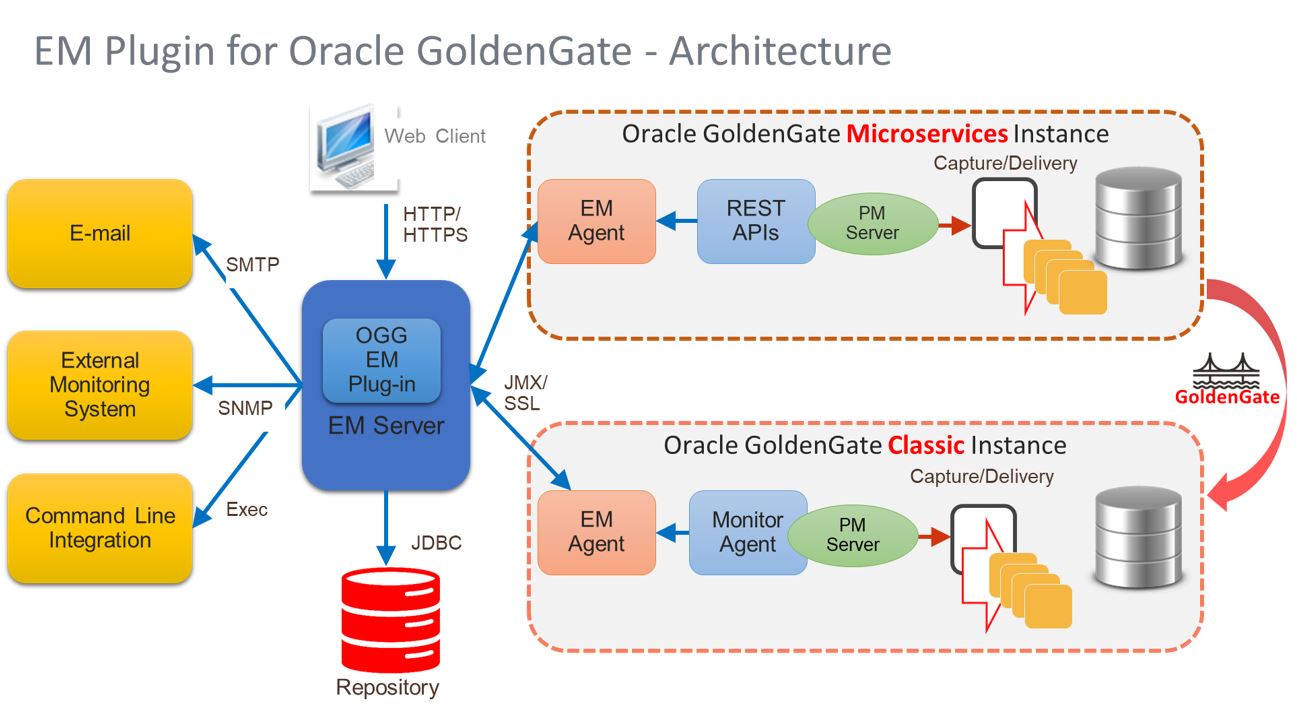
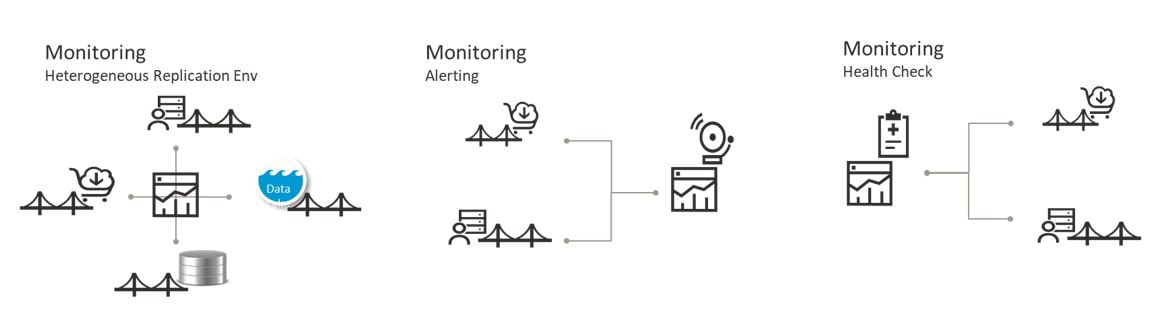
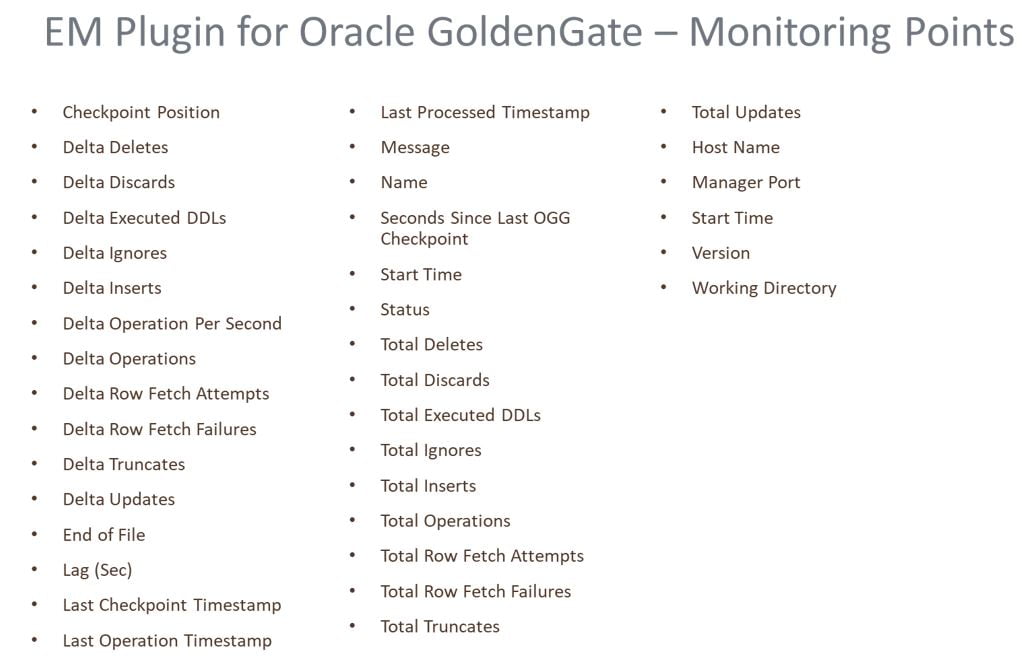
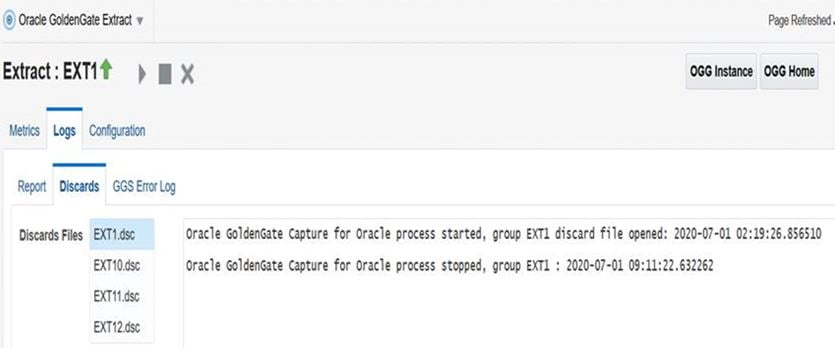
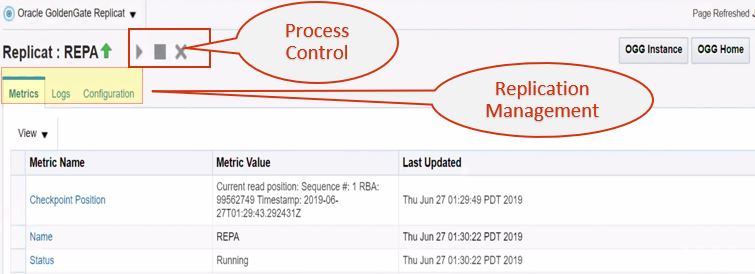
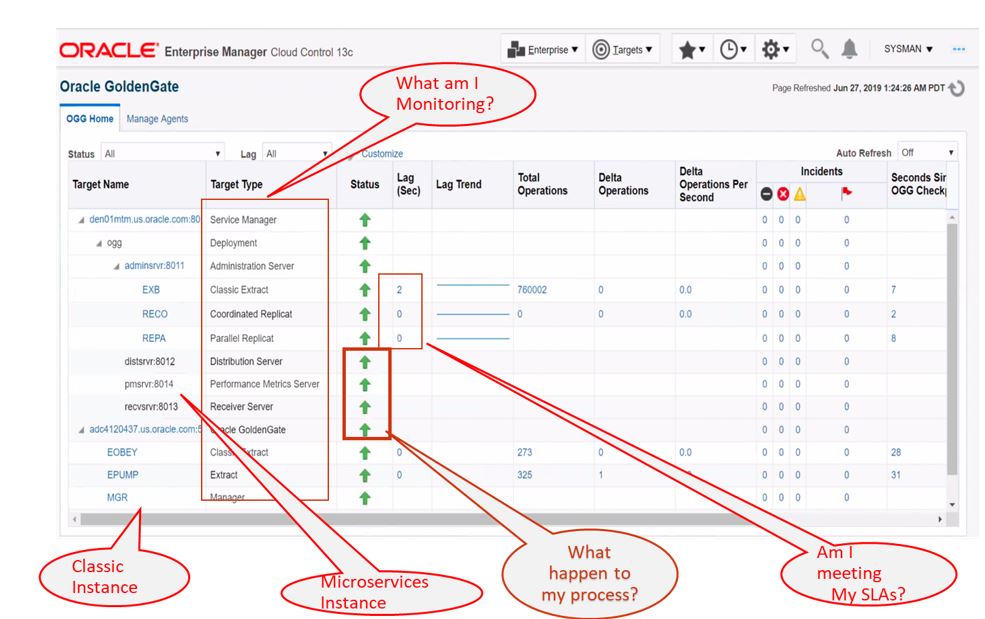



 Total Users : 1861188
Total Users : 1861188