Remote Capture – OGG-00446 Could Not Find Archived Log
Remote Extract process is failing with the below error,
OGG-00446 Oracle GoldenGate Capture for Oracle, ext1.prm: Could not find archived logSource Database and Target Database are installed in a separate server. Oracle GoldenGate is installed in a separate server. So, all the three are in their respective servers individually.
Database is running in Archive log mode. Oracle Client 11.2.0.1.0 is installed in the server where OGG is installed.
When using the Remote capture, we need to use the below parameter in the Extract parameter file.
TRANLOGOPTIONS DBLOGREADER
This parameter is not supported for the Oracle client 11.2.0.1.0. Here the Client version installed in 11.2.0.1.0
If one wants to be able to access archive logs from a different Oracle installation and using Classic Extract, then we need to use TRANLOGOPTOINS DBLOGREADER parameter. This does not imply or mean we are using ASM at the remote installation, it is just a means for OGG to read the remote archive logs.
The client version 11.2.0.1.0 is unable to use TRANLOGOPTOINS DBLOGREADER which is what is needed.
Install Oracle Client 11.2.0.4 and use the parameter TRANLOGOPTIONS DBLOGREADER in the Extract process parameter file. Restart the Extract process.

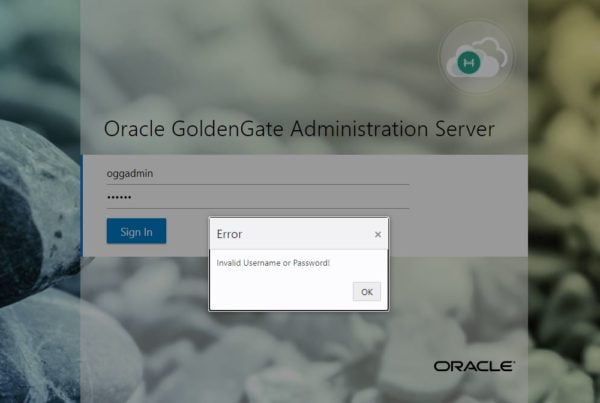







 Total Users : 1860307
Total Users : 1860307