There are two types of Extract / Capture processes in Oracle GoldenGate.
1. Classic Extract
2. Integrated Extract
Classic Extract is a normal Extract process. It is a single threaded process. If you want to know more about the Integrated Extract process, click the below link,
In my earlier post, we had seen about how to upgrade the Extract/Capture process from Classic to Integrated. Now, let’s see how to downgrade the Integrated Capture to Classic.
Sometimes, we face issues in Integrated mode of capture and we can downgrade it to the Classic mode to keep moving. But this will not help in all the cases. As I explained in my previous article, before downgrading the Integrated extract to Classic mode, we need check if the existing environment can be supported by Classic mode or not. If you are having RAC environment and if there are XA transactions or if your database is compression enabled, then it is not possible to use Classic Extract process. In this situation it is not advised to downgrade the Extract process from Integrated to Classic.
But in some situations this really helps to move forward and avoid latency in replication. Below are high level steps to downgrade the Extract process from Integrated to Classic.
1. Stop the Extract process
GGSCI> STOP EXTRACT
2. Issue the following command to determine whether the downgrade command can be issued. Transactions that started before the downgrade command is issued must be written to the trail before you can proceed. You may have to issue this command more than once until it returns a message stating that Extract can be downgraded.
GGSCI> INFO EXTRACT group DOWNGRADE
3. Downgrade the Extract process.
GGSCI> ALTER EXTRACT
4. Unregister the Extract process from the Database.
GGSCI> UNREGISTER EXTRACT
5. Start the Extract process.
GGSCI> START EXTRACT
Let me explain this with an example so that it makes an easier way of understanding.
I have an Extract process EXT1 which is in Integrated Mode. As I explained in my previous article, you could easily find out if the Extract process is Classic or Integrated using the INFO command output,
In the INFO command output, if the,
Log Read Checkpoint – Oracle Redo Logs – Classic Extract
Log Read Checkpoint – Oracle Integrated Redo Logs – Integrated Extract
If you see the output of the INFO command here, you can see the “Log Read Checkpoint” as “Oracle Integrated Redo Logs” which means, here the Extract EXT1 is an Integrated Extract process.
1. Always perform a DBLOGIN whenever you perform any activity in Oracle GoldenGate.
2. Stop the Extract process.
3. Issue the following command to determine whether the downgrade command can be issued. Transactions that started before the downgrade command is issued must be written to the trail before you can proceed. You may have to issue this command more than once until it returns a message stating that Extract can be downgraded.
4. The Extract process is ready to be downgraded. But, before that, we need to edit parameter files and remove/comment or add the parameters which are necessary for Classic Extract process. For example, in my parameter file, I have the parameter below,
TRANLOGOPTIONS INTEGRATEDPARAMS (MAX_SGA_SIZE 500)
which is not supported by Classic Extract process. So, make necessary changes to the parameter file before downgrading and starting the Extract process.
5. Downgrade the Extract process.
If you see the output of the INFO command, the value of the “Log Read Checkpoint” is now changed to “Oracle Redo Logs”. This means the Extract process has been downgraded from Integrated to Classic.
But still you can see the Logminer Capture which was created when you registered this Extract process EXT1 to the database exists.
This is because, we haven’t unregistered the extract process from the database.
6. Unregister the Extract process from the database.
Now check the DBA_CAPTURE view again. It will return no rows.
7. Start the Extract process.
See you again. Cheers 🙂


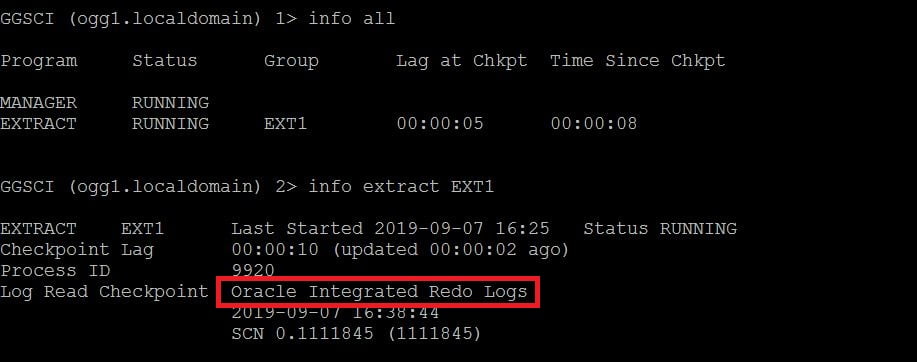
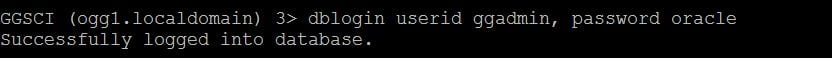
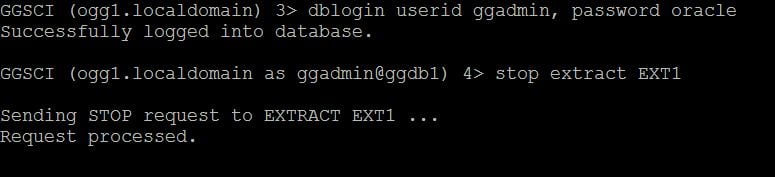
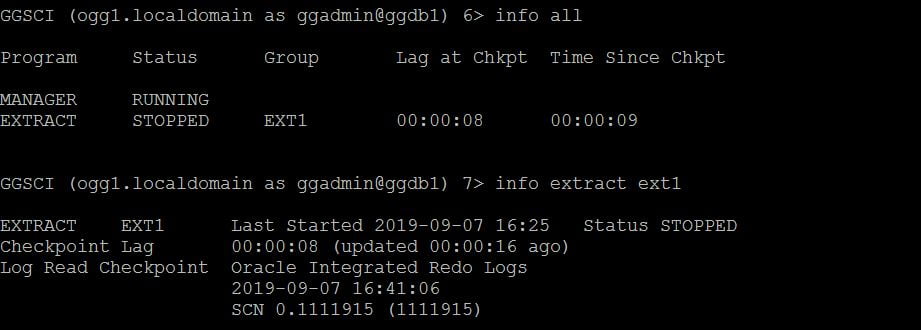
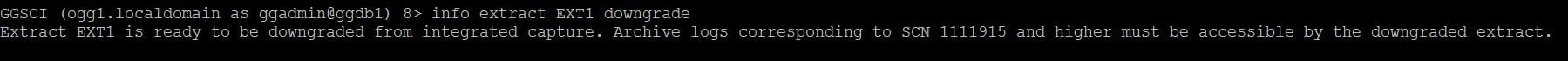
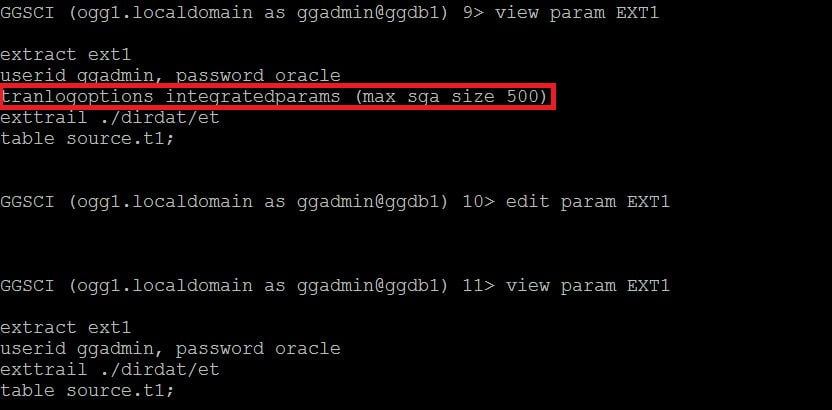
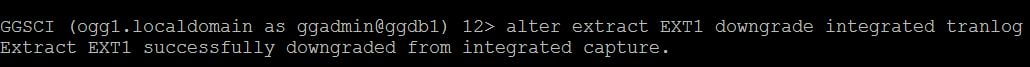
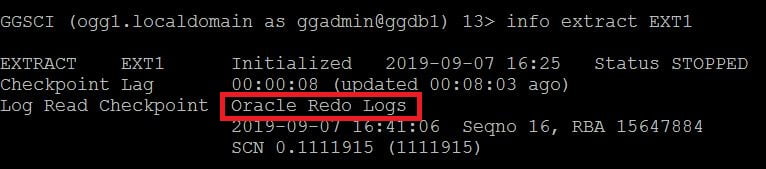
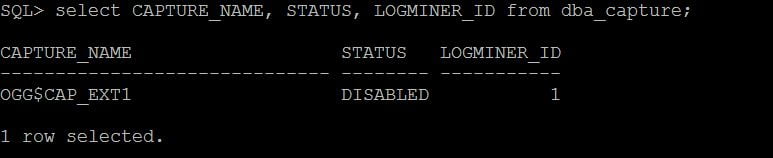
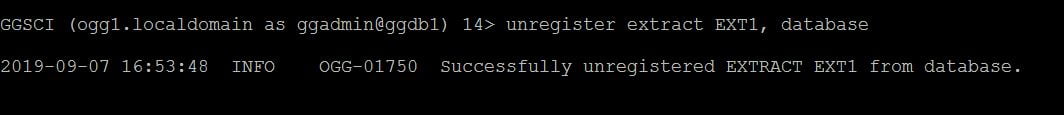
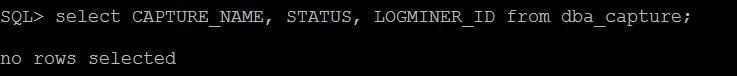
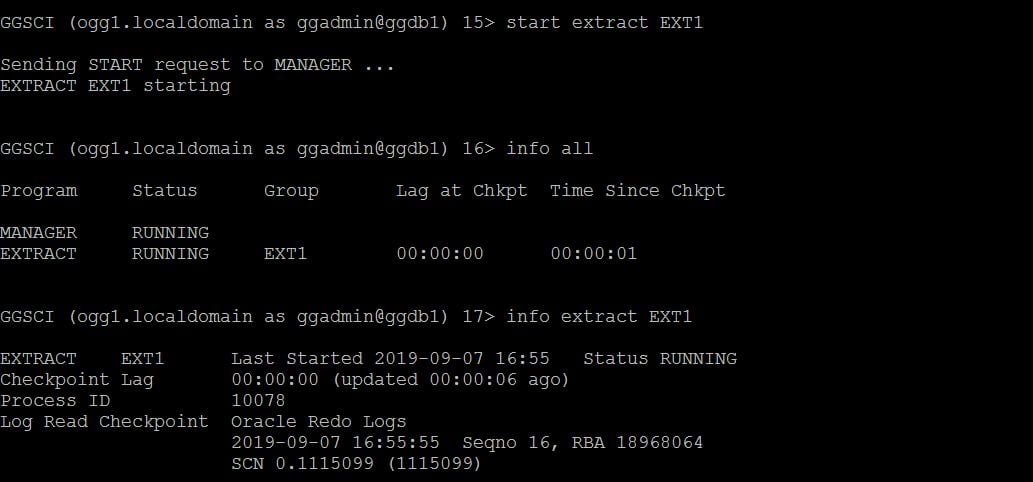
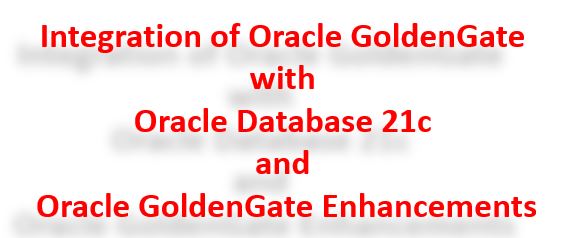
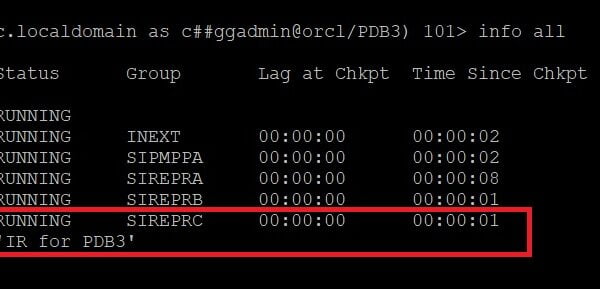
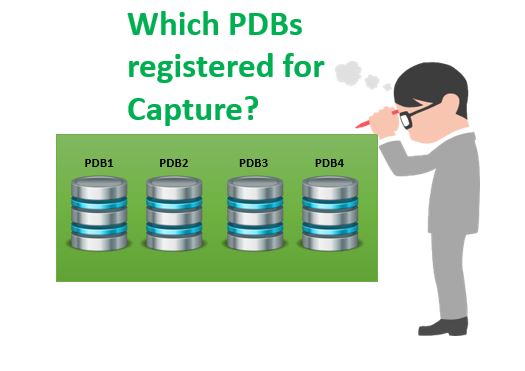




 Total Users : 1861698
Total Users : 1861698